Unless you’ve been living off the grid, you use some form of technology.
For many of us, we are conditioned to press the power button, then retreat into our own world, focused on the applications that apply to us.
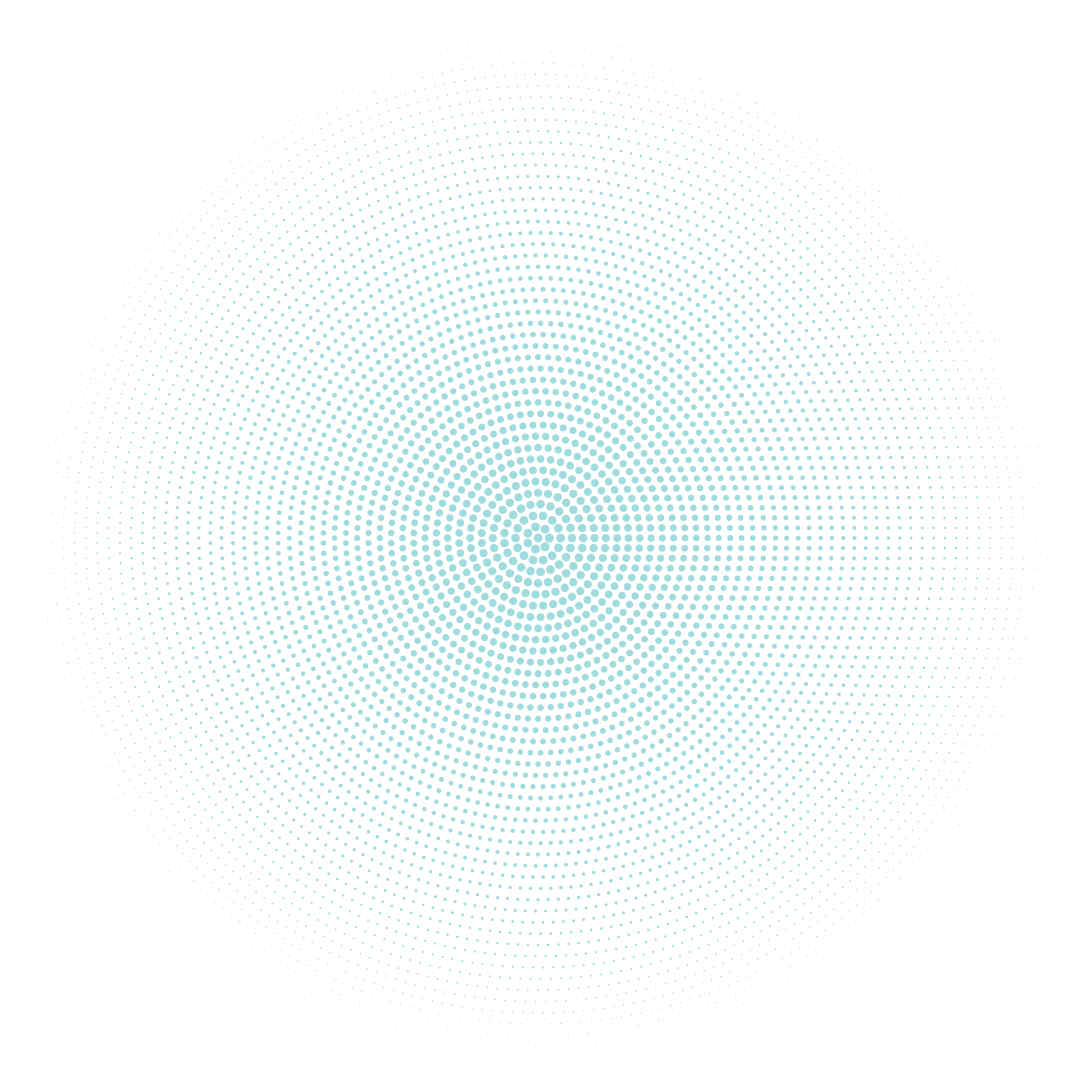
Unless you’ve been living off the grid, you use some form of technology.
For many of us, we are conditioned to press the power button, then retreat into our own world, focused on the applications that apply to us.
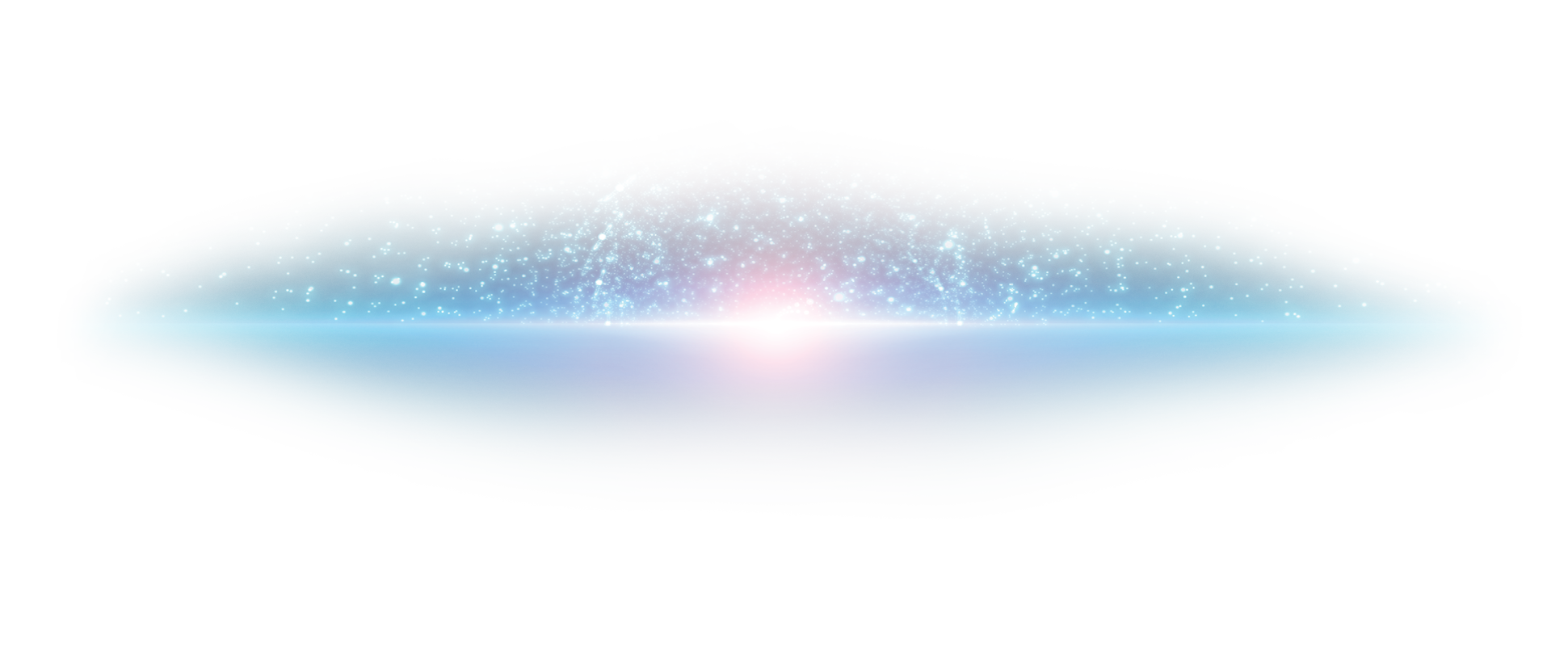



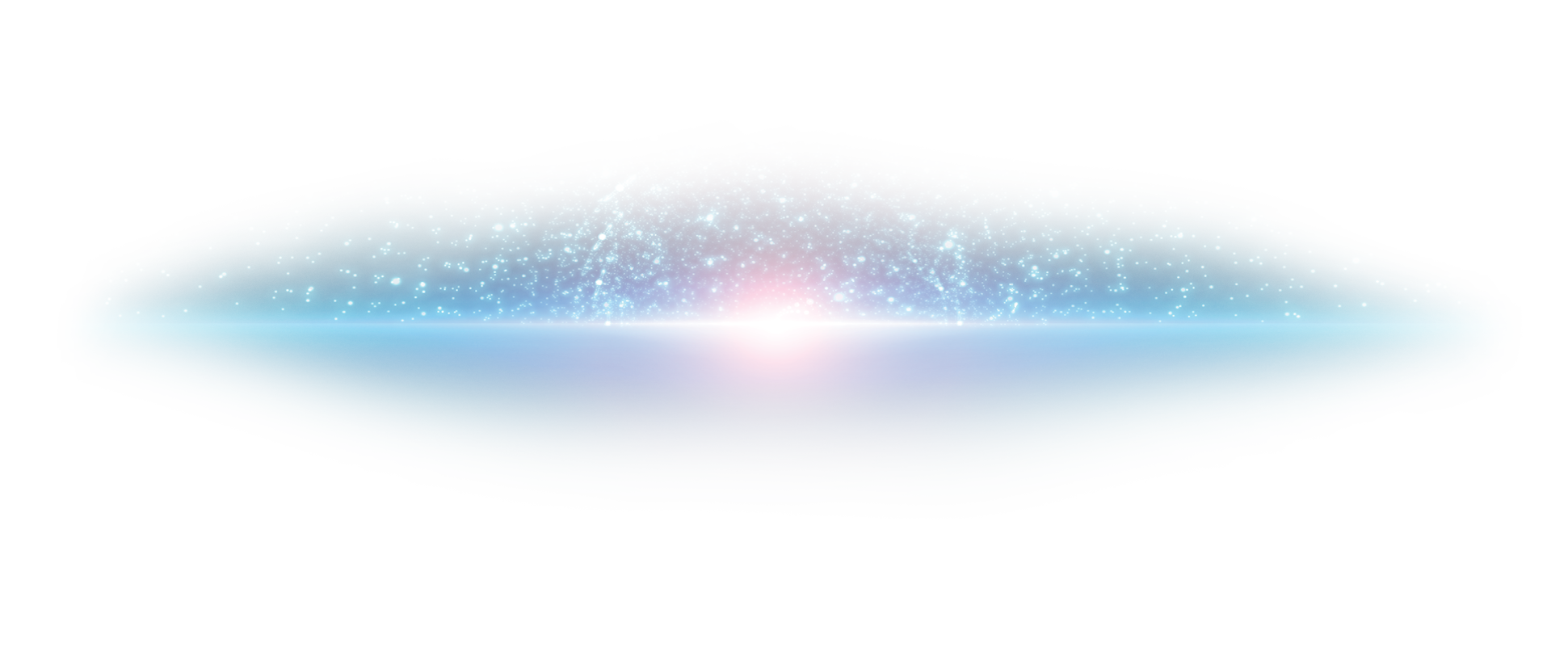
I work for the government...
surely it has protocols in place to prevent hacking from occurring?”
Many times it does,
but hackers are ingenious;
they can find ways in.

There have been several governmental and corporate breaches, many were due to lack of encryption.

The very nature of your job
revolves around some
form of tracking...
Monitoring or
securing intelligence
against foreign
adversaries
Much of this information is centered around cyber.
The knowledge you learn in this course can be transferred and used in your personal life.
YES. You need to understand how to protect
your personal information, and limit your cyber footprint,
decreasing your chances of becoming a target.
This course will help.
Understanding this is half the battle. A computer has three “layers.”







When you power on your computer from a complete shutdown, you might see a blue or black screen that quickly displays a lot of “stuff.”
This is your O/S (layer 2) starting.
Let’s talk
about what is happening
behind the scenes.
You will see the following terms flash by:
aka system set-up, is the program a computer’s processor uses to get the system started when powered on. It instructs the computer on basic functions such as booting.
It can also manage data flow between the computer’s O/S and attached devices...
such as a hard disk, keyboard, mouse, and printer.
Think of it as the “communication middleman” between the Hardware and the Applications.
The O/S allows the two layers to “talk” with each other.
(aka communication) component.
It represents the central module of the Operating System (O/S).
It is a representative number (e.g., 25, 80, 443, etc.)
assigned to certain types of communication traffic
(e.g., email, web browsers, etc.), which allows the computer (O/S) to know how to route the information.
For example, most email traffic across the world is assigned Port 25; most web browser (http) traffic is assigned Port 80; and secure browsers (https) are assigned 443.
These ports allow the computer to identify what is email or web data. Now that your O/S knows the type of traffic, it can route it through the correct server.
Many times, I get confused...
between the terms CPU and server. HELP!”
The confusion is understandable.
Many people use the terms interchangeably;
however, they are different.
A CPU (aka the processor)
is the brains of a computer. It is a piece of hardware (e.g., Intel chip) that sits on the motherboard, and handles all of the instructions you give your computer.
A server is a computer program that provides services to (aka manages) other computer programs.
Several users can connect to a server at the same time.
It is challenging for the average user to see the distinction.
Every computer has a CPU, but not every computer operates as a server.
Use your knowledge of the three layers and their function
to select the best answer. Then click the arrow for the
next question.